Has Your Password Been Leaked Online? How to Check

In this digital age, keeping my online accounts secure is super important. Data breaches and hacker attacks happen way too often nowadays. I don't want my personal info getting stolen! So checking if my passwords have been leaked is crucial.
Massive Data Breaches
Have you been keeping up with all the crazy data breaches happening lately? I'm telling you, it's getting seriously out of hand. Seem like every other day, some massive company is getting their cyber-pants pulled down for the whole world to see.
And we're not just talking about small companies either. Take Facebook for example - that was just insane! 509 million people's private info got exposed. Ugh, makes me shudder just thinking about it!
How I Check for Password Leaks
While exploring online security, I stumbled upon this website - Have I Been Pwned. It's a free website made by security pro Troy Hunt. Handy for checking if my email addresses or passwords got leaked in data breaches.
I regularly check if my passwords are safe in just a few simple steps:
1. Visit Have I Been Pwned
Go to haveibeenpwned.com website
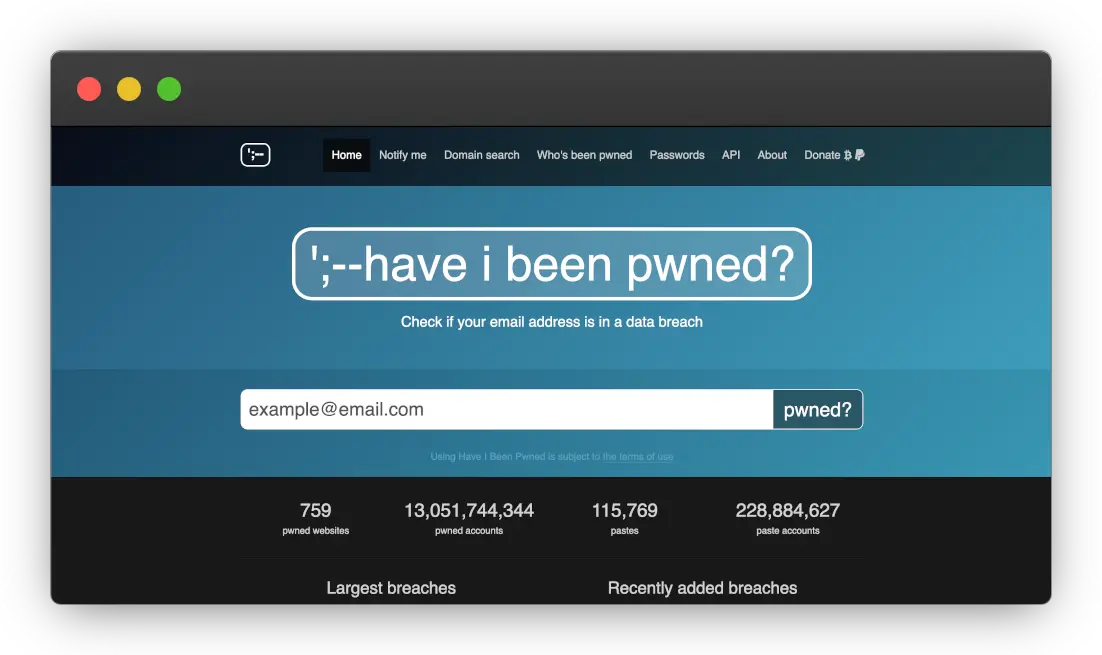
2. Type in my email
On the homepage, I enter my email addresses one-by-one. This lets me see if any accounts were part of breaches.
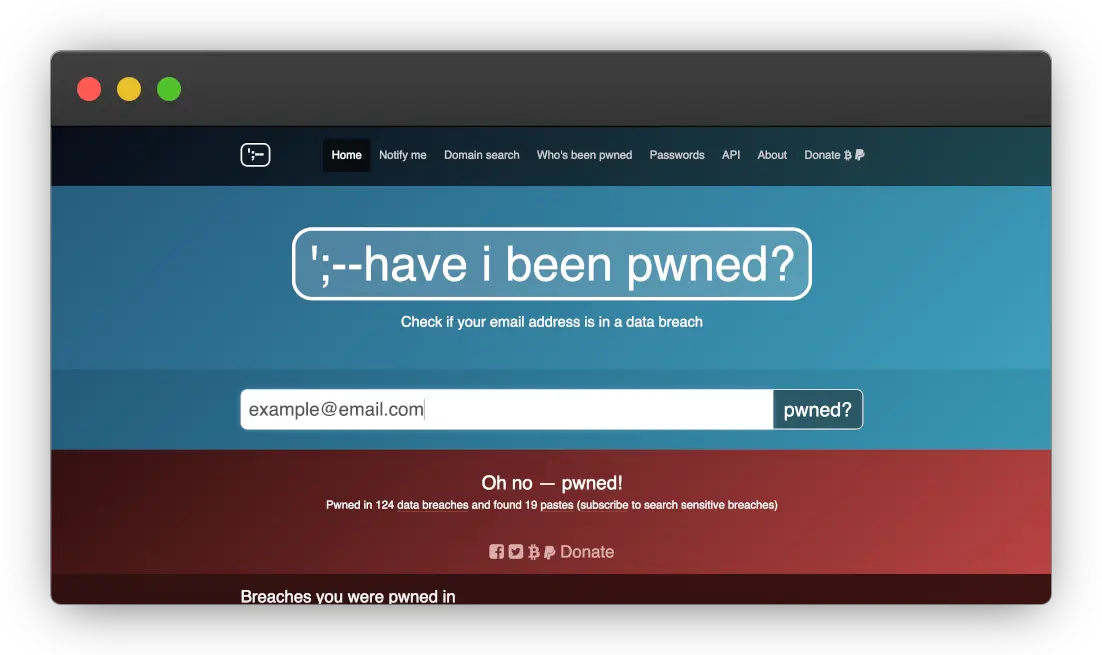
3. Review the breach details
If my email was pwned, the site shows me info like breach date, company name, what data was exposed.
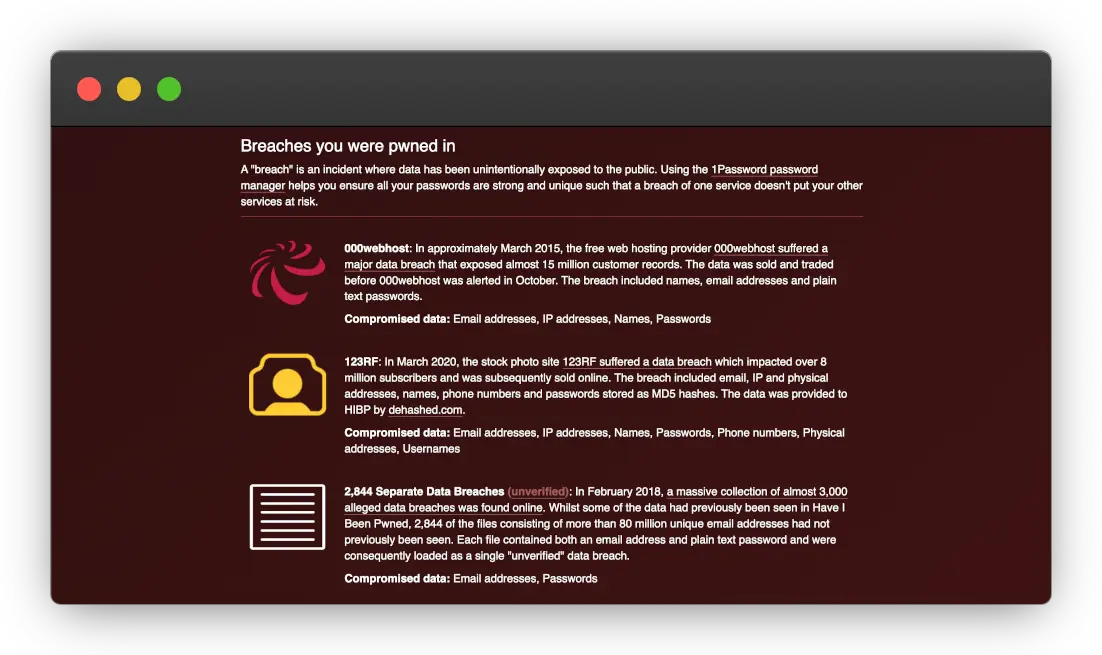
4. Check passwords too
I enter passwords here to see if they've been leaked before. Any leaked passwords are no-gos!
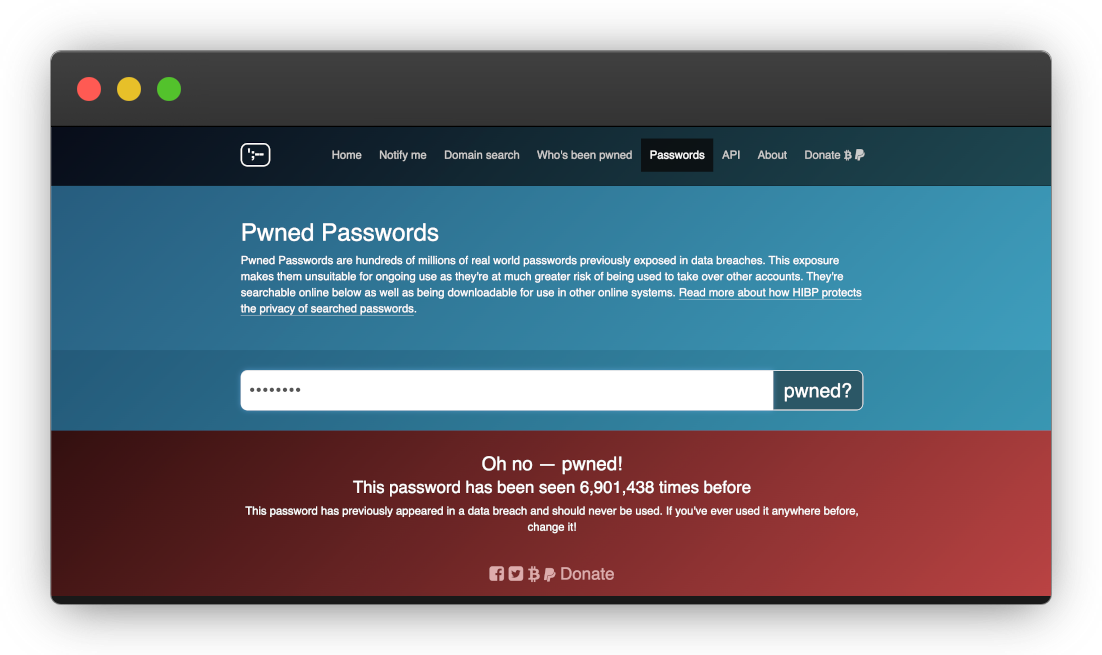
Having strong, unique passwords is rule number one and knowing if they get leaked is so crucial too.
What to do when password is compromised?
If I discover that one of my passwords has been leaked, I take immediate action to secure my accounts. Here are the steps I follow:
- Password Change: The first step is to change the compromised password immediately. I make sure that my new password is strong and unique.
- Two-Factor Authentication (2FA): Whenever possible, I enable 2FA authentication on my accounts. This adds an extra layer of security.
- Use a Password Manager: I rely on a trusted password manager to store, and organize my passwords.
- Stay Alert for Phishing Attempts: I remain alert for any suspicious emails, messages, or websites that may be attempting to steal my credentials.
Implementing Stronger Passwords in Laravel
You know what's really cool? We can actually automate the process of checking if a password has been compromised in a data breach.
Here is an easy way to automate password checking process in laravel app:
// Let's make sure passwords are at least 8 characters long.
Password::min(8)
// Some letters too
Password::min(8)->letters()
// Few uppercase AND lowercase letters
Password::min(8)->mixedCase()
// We can't forget about numbers
Password::min(8)->numbers()
// Let's sprinkle in some fancy symbols too
Password::min(8)->symbols()
// Bonus round! I always double-check to make sure none of these passwords have been compromised in any major data breaches
Password::min(8)->uncompromised()Conclusion
Keeping our online accounts and personal information secure is important, especially with the frequency of huge data breaches occurring regularly. That's why checking if our passwords have been leaked in data breaches is so crucial. If a password has been leaked, a new one needs to be a long, complex mixture of letters, numbers, and symbols.
If you're looking to enhance password security for your web app, feel free to contact us.
Stay safe!